Why Choose Windows / Microsoft Surface tablets with VidaMounts?

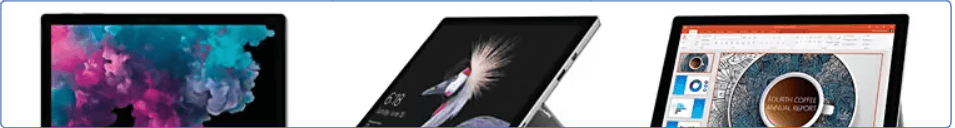
In many cases - building a Windows based kiosk with tablets like Microsoft Surface Go & Surface Proare sometimes the ONLY choice when pairing them with our VidaMounts, due to older, legacy software in an existing setup, back end infrastructure, or other requirements. That said, Windows being the only O/S option shouldn't necessarily be seen in a negative light. There are many positives to Windows O/S, such as:
1. Wide compatibility w. existing software
As eluded to above, one of the biggest advantages of Windows is wide spread compatibility. If a business has existing Windows based software, the low-cost of transitioning due to the significant lower amount of custom programming for integration can adding Surface Go/Pro mounts as kiosks an extremely appealing option. This is extremely common in:
- Point-of-Sale (PoS) setups
In many retail outlets, restaurants, and smaller businesses - existing accounting programs (like Quickbooks, Peachtree, and the like) must be tied into sales and pull orders from each register for the day. Without this integration, the cost of upgrading a Point-of-Sale device would then also need to encompass upgrading the accounting backend as well, which requires hiring a software developer to do the work, as well as retaining them to fix new issues as they crop up. Due to these limitations, many small business setups are often relegated to having Windows OS / adding Microsoft Surface mounts & PoS stations being the ONLY affordable choice as it has a short deployment lead time.
- Human-Machine-Interface (HMI) devices
Automation is becoming key in many businesses - especially in manufacturing. Complex, yet repeatable macros & processes can now be done by machine - and initiated by a human operator with a simple, single button press - these devices are often called Human-Machine-Interfaces (HMIs). Like PoS setups, there's often legacy code and other software that must be utilized and run, with no way to absorb the cost of upgrading & replacing those key systems (which are often nigh unaffordable.) Once again, these scenarios often lead us down the path of using Windows and Microsoft Surface enclosures as the singular option remaining to stay within budget.
2. Plethora of & low-cost options for peripherals and hardware
When it comes to choices for add-ons and options - Windows O/S is the undisputed absolute KING. Needing a thermal receipt printer, barcode scanner, or other peripheral to add onto your Microsoft Surface Go/Pro Kiosk or Mount to easily turn it into a PoS System? You'll find plenty of options with proven reliability when it comes to Windows. With other O/S options - your choice of peripherals may even be more limited by what the selected App can actually support - often with no other choices.
3. Ease of use & maintenance by non-professionals
One consideration that is often overlooked in terms of cost is the cost of long term ownership. In a random sample, there are often far more support technicians that are familiar with Windows, rather than Android & iOS - simply due to the various ages of the different operating systems. Thus, if issues occur, tablet mounts running Windows may be easier / faster to fix. On the other hand, the frequency of issues that do happen on non-Windows platforms is also lower - so if there is already an existing IT staff (with assumed fixed costs), then the cost advantage goes to Windows based kiosk setups.
4. Shorter Proof-of-Concept time / Launch and Deployment Times
Finally - if we are required to use existing software, users will already know what to expect from Windows / Microsoft Surface based tablet setups, and training would be minimized. Other than having using a tablet & VidaMount instead of a traditional laptop or desktop, a tablet running Windows is an almost seamless transition for most staff and end users - which helps maximize productivity by allowing employees to more quickly get "back to the job" & other tasks at hand, instead of having to do detailed, comprehensive training for a new OS.
###
As with any choice - along with plus sides come downsides - but like any good system design, understanding what those downsides are can greatly help mitigate, minimize, or even potentially eliminate problems and issues caused by these factors. Some thing to watch out for in a Windows-based tablet kiosk setup are:
A. Malware, by download
One of the most common complaints on Windows / Microsoft tablet kiosks is downtime and poor system performance due to spyware, virii, and other malware. This usually happens due to careless downloading on Windows devices, but can be easily mitigated on a Windows-based VidaMount setup by a few simple steps:
- Set up the tablet in kiosk mode, with no access to the start menu and URL / navigation bar
This simple change is critically important as it would prevent users from loading malware by download, if they cannot navigate to non-linked websites and URLs via the preloaded interface.
- Set up the tablet for use as a basic user login, with no Administrator rights
To prevent unauthorized code from running, always configure the default user login with no Administrator rights - so that even if a malware package / executable is downloaded, it cannot be run.
- Ensure antivirus / anti-malware is running at all times
The built in Windows Defender / Antimalware software is enabled and running by default, and we strongly recommend leaving this setting alone. Even though the tablet experience can be slowed down by having this run as a background service 24/7, it does do a fairly good job of detecting, preventing, and blocking the installation or execution of malicious code.
By implementing all (3) steps / procedures, we can significantly reduce and likely eliminate problems caused by either intended or unintended malware downloads onto a Microsoft Surface-powered VidaMount setup.
---
B. Malware, by USB storage key access
Even with the most careful administrative policies configured on a Windows-based tablet, another possible vector of malware attack is by running software from a USB stick or similar storage device. This bypasses a number of safety mechanisms described above, such as placing the tablet in kiosk mode (since the device doesn't need to download anything) & only being configured with a user with basic, non-Admin rights. Very clever malware implementations can take advantage of legacy software preinstalled on devices, such as Java or Flash - and allow malicious code to run that isn't an executable - but still cause problems.
For this reason, all VidaMount VESA enclosures have all of their USB ports blocked and covered to be secure by default. This prevents someone from taking over a device by simply inserting a USB stick to run malware. Regardless of which Windows-based tablet is selected - this underscores the importance of securing any and all USB ports against unauthorized access, which is a level of security that our VidaBox family of products provides by default.
---
C. Premature hardware failure
Statistically, one of the downsides of operating a kiosk using Windows-based tablet mounts is the chances of higher-than-average premature hardware failure. One can easily find stories of Surface Pro 3 & Pro 4 screens malfunctioning in years past on the web, or outright failures as time passes by. The good news is - the later Surface Pro models with Pro 5 and later seem to have resolved these hardware issues, and tablets like the relatively recent Surface Go 2 has shown that Windows based tablets can have reliable hardware, but at a slight premium compared to non-Microsoft Windows tablets. For this reason, we only recommend and support Microsoft Surface Go & Pro mounts - which will maximize your reliability for a better overall experience.
---
D. Limited sizes for reliable hardware options
Knowing that reliability is key, VidaBox has decided to strictly and only support the latest tablets & only offer mounts for Surface Pro models (4, 5, 6, and 7) + Surface Go & Go 2. Unlike the iPad, Samsung Galaxy, and Amazon Fire tablet families - which have multiple size options - reliable Windows based tablets really only have 2 affordably size options - 12.3" for Surface Pro options & 10" for the Go series. Thus, if we need a larger screen size, there's unfortunately nothing on the market that we can clearly recommend as a clearly decisive, reliable option.
Considering a Microsoft Surface-powered tablet mount to run Windows for your next kiosk or interactive display, and not exactly sure which way to go? Call VidaBox today at 844-4-KIOSKS / 516-499-5050 and speak with one of our experts, and we'll be able to help guide you through the tablet selection process to get the best-fitting VidaMount for your needs!




















