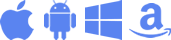Top 10 iPad, Samsung Galaxy Tab, Windows Surface tablet, and Amazon Fire-based VidaMount Application & usage scenarios


Have a few spare tablets that are no longer in use, and looking for ways on extending their life span? Here are our top 10 ideas on how to add our VidaMounts (as iPad mounts, Samsung Galaxy Tab mounts, Microsoft Windows Surface tablet mounts, or Amazon Fire tablet mounts) - and turn the setup into an interactive tablet kiosk, interactive touch display, etc. - and make the most bang for our buck!
1. Conference / Meeting Room digital signage
As one of our more popular usage scenarios in businesses and shared / co-working spaces, tablets can run any number of scheduling or room management apps - like Zoom, Robin, Teem, or others - and be combined with VidaMounts and turn into a tablet-based, digital signage display and reservation station all-in-one! Attendees can schedule & reserve a room online via the web at anytime - eliminating the cost of a receptionist. The conference room tablet display will automatically show what events (if any) are currently on-going - as well as what & when the next event would be - plus also allow instant room reservations right on screen if the room is currently available!
To find out more, check out these popular Conference / Meeting Room Digital Signage Tablet / Kiosk Apps today:
- Robin: https://robinpowered.com/
- Teem: https://www.teem.com/
- Zoom: https://zoom.us/
2. Visitor Management
Along with using room management tablet displays, businesses that have frequent visitors usually integrate their tablet scheduling touchpanels along with visitor management. Activities like checking-in, ID / badge printing, etc. - are then tied in, and often, directions provided to the guest to direct them to the proper location. For example, when a visitor comes into the building and signs in, a connected printer can print out an ID badge, then direct the guest to the meeting room or other location that s/he is supposed to go. Some apps may also feature wayfinding and provide an on-screen map to show where the guest needs to go next. All of these clever integrations start with having the app + tablet + VidaMount - and eliminates the unnecessary requirement of an always-available receptionist, saving valuable time and preventing guests from being lost in a building!
3. Time clocks / Check-in stations
Similar to keeping track of guests, many businesses are starting to make use of digital technologies like iPad / Android / Windows tablet-based time-clocks for employee check-in. Beyond eliminating inefficiencies and waste w. traditional paper card system, the latest time-clock and check-in apps make use of a tablet's front camera as either a biometric method to clock someone in, or a combination of PIN + photo is taken to positively verify identity. By default, all VidaMounts expose the front camera, providing easy integration. Since all of the check-in time data is already digitized, it provides the added benefit of direct integration with the most popular payroll, timekeeping, and payment processors such as ADP, Quickbooks, and more - allowing the setup to pass along vastly improved efficiencies & minimize time spent processing payroll & other associated activities.
4. Point-of-sale / Food / order placing Apps
In today's efficiency-driven environment - quick-service restaurants (QSRs) and end customers alike are leaning towards ordering methods with human-less interaction. The foundation of such food-service / ordering tablet setups usually consists of an iPad, Android, or Windows based tablet, combined with a VidaMount to allow the tablet to be affixed securely, kept charged 24/7, and be adjustable (if desired by the QSR). Once loaded with a food ordering app, visitors can seamlessly place orders in person via the tablet, then pay via a cashless, contactless method. With multiple tablet setups and VidaMounts placed, wait times are significantly reduced or outright eliminated - while the overall cost of labor is reduced, allowing those savings to be passed onto QSR operators and potentially onto clients via lower food costs.
5. Loyalty / Rewards Programs
Beyond speeding up processes and being more efficient, another popular goal of any business is to keep clients coming back - and that's exactly what Loyalty and reward programs are! With strategically placed VidaMounts at entrances and checkout lines, tablets w. loyalty & reward apps allow clients to enter in their phone numbers, redeem virtual coupons, earn rewards by tying in their purchases, and much more! The biggest benefit of these loyalty / reward program tablet kiosks versus traditional programs is being able to capture customer's contact info - which allows the business owner to re-market to their clients. This valuable data can be used for everything from opt-in text / email marketing, to pushing specials to drive more traffic on slow days. In terms of measurable RoI, loyalty & rewards programs rank high among B2C companies - which is why so many companies offer these perks for "being a member!"
6. Customer / Patient Data entry kiosk at Doctor & Dental offices
With the Health Insurance Portability and Accountability Act (HIPPA) security and privacy rules being enforced more stringently then ever, doctors and medical staff must treat patient info & data carefully as to not violate these rules. A common weakpoint has been the use of traditional pen + paper, which needs to be manually processed & have the data entered by staff, then the forms be securely stored or shredded (either method takes up space, time, and effort). To eliminate this weak point, many medical providers have started to push on-line or "pre-registration" via phone or PC - which is convenient for the doctor, but not often done by the end user - forcing us to revert back to the old pen-n-paper process when it's revealed that the client never signed up nor registered as instructed.
Enter our VidaMounts w. tablets + data entry apps: This allows patients who didn't complete the registration forms online to do so in-person, without the hassle of having personnel manually transcribe what's written on paper into the office's digital record keeping system. This usage scenario has one of the highest and most easily measurable Returns-on-Investment (RoIs), as the reduction in labor & savings is immediately noticeable, without any comprehensive, detailed staff training involved. Implementing VidaMounts to mount iPads, secure Galaxy Tabs onto desks, & other complementing hardware in these scenarios usually pay off in as quickly as a few weeks - often sooner if that office is high-traffic.
7. Waiver signing - Protecting your business from Liability
Whether someone is renting a bicycle, hitting the slopes, or playing a game of laser tag, these physical activities all have one-thing in common: Signing a Waiver is required! For owners of these shops, keeping track of all these required signatures & waivers can quickly grow out of hand. In the unfortunate event of someone being injured and then filing a lawsuit for said injury, having a signed waiver could mean an easy dismissal by the judge, versus having a long, protracted, and often expensive case in court.
This becomes more and more critical as that business grows, expands, and paper records may potentially be misplaced. By completely replacing a paper-based system with a completely electronic, tablet-based waiver signing kiosk / equivalent, the business owner enjoys significant benefits, such as:
- Save time & effort by being completely paperless
- Easily Searchable Records (if records need to be found)
- Seamless backups (often offered by / bundled w. the app as a service)
- Verifiable signature chain (often integrated by the app via the use of the tablet's front-facing camera)
..and all of this can be had with a single VidaMount, tablet, and waiver signing app - making it a very easy choice as it provides immediate Return-on-Investment.
8. GPS / Navigation for Luxury Vehicles
As tablets become more powerful with features like integrated GPS, they've been now used to outright replace traditional, expensive, single-purpose navigation systems on trucks, yachts, and other luxury vehicles. With 4G/LTE and upcoming 5G technologies, Combined with stored maps on board (when cellular signals are not available), it makes more sense than ever to consider using a mounted, celluar-enabled tablet & its GPS for navigation & guidance tool. Having a tablet securely affixed inside of our VidaMount allows the device to be readily accessible and charged at all times - while removable options like our on-wall slim mount can be panel-mounted, and also allows easy tablet removal - making it an ideal candidate as *the* boat add-on!
9. Automation controls / Smart Home
Back on dry land, the most common usage of VidaMounts in a home is perhaps smart home and automation controls for iPads / Tablets. With the proliferation of voice-enabled assistants like Siri (For mounted Apple iPads), Alexa (Amazon Fire mounts), Google Home (For mounted Samsung Galaxy Tablets), it's been easier than ever to control and monitor everything from lights, security cameras, climate controls, as well as starting playback of music and video in any room, from virtually anywhere, at any time! With patent-pending features like directional audio routing, independent mic + speaker sound isolation, and other ways in making spoken sound more easily processed by the voice assistance, it's clear why it's the top choice in many private residential / home installations!
10. Media source
Besides automation control in homes, both businesses and residences alike are starting to use mounted iPods, mounted iPads, and other tablets as audio & video sources for whole house distribution. With the advent of reliable, wireless end point devices ranging from Apple TV, Amazon Fire Sticks, Google Chromecast plus various speakers like Mini & devices like their Hub - combined with the myriad of AV sources like Spotify, Pandora, Napster, IHeartRadio for music and Youtube, Netflix, Hulu, Disney+, Amazon Prime Streaming among others for video - it's easier than ever to tightly integrate and have a single, centralized "Command Center" where you can play, pause, and change music or video in any room on a VidaMount - all just a touch away!
--
Looking for more ideas on how to use & mount a tablet? Give us a call at 844-4-KIOSKS / +1 516-499-5050 to chat with one of our experts, and we'll be able to help provide recommendations on how to get the most out of our tablet setup with our VidaMounts!