Hidden “Always on” setting for Amazon Fire tablets - Ideal for VidaMounts


Hidden “Always on” setting for Amazon Fire tablets - Ideal for VidaMounts
Many of our clients are using low-cost Amazon Fire tablets w. our on-wall slim mounts for digital display / signage. To make sure the screen stays on 24/7 - here are step-by-step instructions on how to do so via the Fire’s hidden settings!

VidaMount On-Wall Tablet Mount
Amazon Fire HD 8 & HD 8 Plus
[Gen 10 | 11 | 12 - 2020, 2022, 2024] - Black
· Anytime tablet access with removable cover plate
· On-Wall Surface Mount Design
· Only 0.65" [16.6mm] thick - Super thin design!
· No visible wires once installed for a clean look
· Fire tablet mics have patented "Open Air" access : Ready for your Alexa commands
· Mounts in horizontal or vertical orientations - your choice!
1. Go to the SETTINGS area
2. Click on DEVICE OPTIONS
3. Triple-tap the SERIAL NUMBER option, towards the bottom of the screen. Keep tapping!

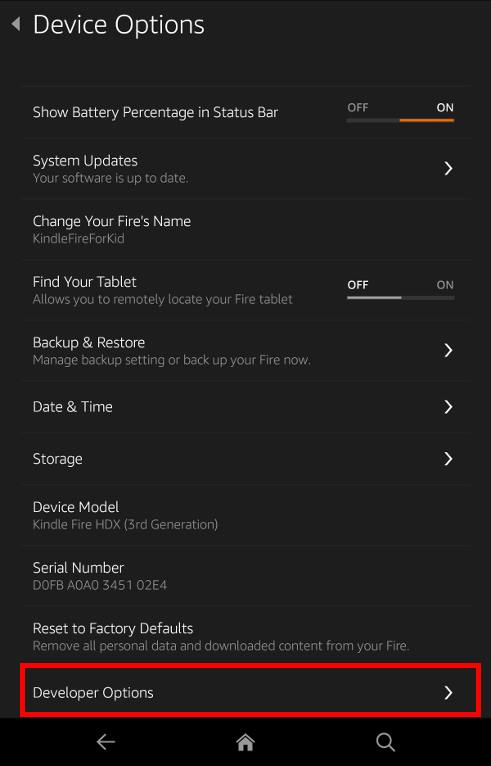
4. The DEVELOPER OPTIONS will now be accessible.

5. Find the option labeled STAY AWAKE. Click on it to ENABLE.
--
Once configured, the Amazon Fire tablet & mount will never go to “Sleep” while charging!
When combined with our VidaChargers and VidaPower injectors (or our other power supply / PoE / CAT5 based products) to keep the Fire tablet & mount connected and charging, the Fire’s screen will always stay “ON” and remain awake!

VidaMount On-Wall Tablet Mount
Amazon Fire HD 8 & HD 8 Plus
[Gen 10 | 11 | 12 - 2020, 2022, 2024] - White
· Removable faceplate for easy tablet access
· Mounts directly to any flat wall
· Ultra slim profile of 0.65" [16.6mm] thick!
· Hides USB-C charging cable from view
· Alexa-friendly design with "Open Air" access for speakers & microphones
· Your choice of either portrait or landscape mounting
iPad VidaMounts
iPad Table StandiPad 2 Stand
iPad mini 5 Stand
iPad mini 4 Wall Mount iPad mini 4 Stand
iPad Pro 12.9 Mount
Samsung Galaxy Tab VidaMounts
Galaxy Tab A7 Lite StandSamsung Galaxy Tablet Wall Mount
Samsung Galaxy Floor Stand




















