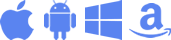How to Track Shipping and get Invoice / Order Information by Logging In


Looking to get full details of your order, pull old invoices, etc? Create an account during the ordering process to make things easier!
Tracking orders and Shipping progress is easy. We allow all of our customers to easily access this information from our website via the TRACK ORDER details (quick and easy, but not as many details), or by using the LOGIN function - which we'll describe in detail below!
Step 1: Log In
The LOGIN Link is on the top-right corner of our website.
a) Enter your Email Address: This will be the same email address used to checkout and will be the same email address the confirmation email was sent to.
b) Enter your Password: if you created an Account you should’ve created a password at that time. If you need help resetting it, chat with us, and we can help you!
c) Click the “Login” Button once the fields have been correctly filled out.

Step 2: Customer Dashboard
From your dashboard, you can view previous orders. You can also view newsletters, edit account information and more.
Simply click ” View Order” on the order you would like to track.

Step 3: Order Details
You can see all the details of the order you selected.
To Print or Receive a copy of an Invoice: From the order details page, Click the “Invoices” link.

To Track Orders: From the order details page, Click the “Track Your Order” link
Invoices: Once you are on the Invoice Section of the order details page, click the PRINT INVOICE Link.

A pop-up like the following will appear with the print screen for the invoice of your order.

Lastly, choose the printer or device you would like to print to.
Tip: If you prefer keeping virtual records, you can choose the printer destination as “Save as PDF”
Tracking Orders: From the order details page, Click the “Track Your Order” link. A pop-up like the following will appear with tracking information for your order.

You can click the link in the Track: Box which will take you to the tracking information on the shipper / couriers website tracking page.
Once logged in, our Customer Dashboard makes your post-purchase experience easy, smooth and hassle free!