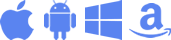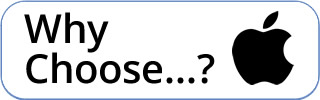Choosing a Tablet / Device + Mount for your Kiosk, Digital Signage, or Interactive Display setup


iPad, Samsung, Windows, Amazon... those are just (4) of the many dozens of choices available on the current market for tablet choices. How do we figure out which tablet is the best to use for your mount? You can either:
a) Research the answer yourself, which can take up a tremendous amount of time, or
b) Chat with one of our experts at VidaBox - and save alot of time!
Contrary to popular belief, picking the exact tablet first is NOT the correct step! Consider the following questions:
i) Do you know which app(s) you'll be using?
ii) Is there a specific budget that we need to adhere to?
iii) Is there a screen size preference?
We go over each individual tablet operating system's strengths and weakness in the articles linked at the bottom of this article - and in some rare instances, we may find that a tablet isn't really the best choice - and that a dedicated device may be a superior option!
--
If you're in a rush, here's a quick crash-course as to which tablet operating system to choose & consider:
1. If cost / money isn't a big concern, but we want to get the best possible reliability and performance, then building a kiosk with iPad / tablet mounts and enclosures are the best starting point. While iPads do cost more, their walled garden app design, available of enterprise grade management software, and long term availability for updates make them the #1 tablet choice when building tablet based interactive displays, hands-down. Click here to learn more about iPad / iOS tablets' strengths and weaknesses when used with VidaMounts.
2. If we're looking to save money up front - then Samsung Galaxy Tabs would yield a significant discount up front - but there are compromises. While Samsung Galaxy tablet mounts and kiosk setups still retain a front accessible home button or "tap to wake" function - the performance expected can vary significantly from model to model, so it's important to spend time testing the usage scenario. Click here to learn more about the strengths and weaknesses of Samsung Galaxy tablet mounts & kiosk setups.
3. If lowest cost possible is an absolute priority, then the Amazon Fire tablets are the least expensive choice. Beware that we are sacrifice performance and a front-facing home button, so the tablet will need to be configured to have its screen on 24/7. Learn more about why some projects choose Amazon Fire tablets for mounts and kiosks here.
4. If you have a specific app to use already in mind, then your operating system may already be selected! Many apps only support 1, maybe 2 operating systems. This is often the case with the choice of why setups are often built with Microsoft Surface mounts and enclosures - as many setups require legacy compatibility or integration with existing software - making the Windows operating system the only possible choice. Read more about the Pros and Cons of using Microsoft Surface tabs as a part of a Windows tablet based kiosk / mount.
5. If we are still free to choose a tablet model / operating system (OS) - and we have a large number of deployments (i.e. more than 20-50+), plus we don't have an IT Team on staff (i.e. the cost of technical support is floating and would increase as problems arise), then we should steer towards using iPads w. our kiosks / mounts. iPads will cost more up front, but there are more products available that provide enterprise-level management, which don't exist on kiosks using Android/Samsung.
Whether we're looking to build an iPad Mount, Samsung Galaxy Kiosk, Microsoft Windows Surface interactive display, or Amazon Fire wall mount - every tablet family / model has its own unique strengths and weaknesses. Depending on your application, there are very clear choices as to which option is the superior choice!
Still not sure what to start with when using your tablet mount? Then give the experts at VidaBox a call at 844-4-KIOSKS / +1 516-499-5050, and we'd be happy to chat with you to go over the best options for iPad kiosks / tablet mounts that we have to offer!
a) Research the answer yourself, which can take up a tremendous amount of time, or
b) Chat with one of our experts at VidaBox - and save alot of time!
Contrary to popular belief, picking the exact tablet first is NOT the correct step! Consider the following questions:
i) Do you know which app(s) you'll be using?
ii) Is there a specific budget that we need to adhere to?
iii) Is there a screen size preference?
We go over each individual tablet operating system's strengths and weakness in the articles linked at the bottom of this article - and in some rare instances, we may find that a tablet isn't really the best choice - and that a dedicated device may be a superior option!
--
If you're in a rush, here's a quick crash-course as to which tablet operating system to choose & consider:
1. If cost / money isn't a big concern, but we want to get the best possible reliability and performance, then building a kiosk with iPad / tablet mounts and enclosures are the best starting point. While iPads do cost more, their walled garden app design, available of enterprise grade management software, and long term availability for updates make them the #1 tablet choice when building tablet based interactive displays, hands-down. Click here to learn more about iPad / iOS tablets' strengths and weaknesses when used with VidaMounts.
2. If we're looking to save money up front - then Samsung Galaxy Tabs would yield a significant discount up front - but there are compromises. While Samsung Galaxy tablet mounts and kiosk setups still retain a front accessible home button or "tap to wake" function - the performance expected can vary significantly from model to model, so it's important to spend time testing the usage scenario. Click here to learn more about the strengths and weaknesses of Samsung Galaxy tablet mounts & kiosk setups.
3. If lowest cost possible is an absolute priority, then the Amazon Fire tablets are the least expensive choice. Beware that we are sacrifice performance and a front-facing home button, so the tablet will need to be configured to have its screen on 24/7. Learn more about why some projects choose Amazon Fire tablets for mounts and kiosks here.
4. If you have a specific app to use already in mind, then your operating system may already be selected! Many apps only support 1, maybe 2 operating systems. This is often the case with the choice of why setups are often built with Microsoft Surface mounts and enclosures - as many setups require legacy compatibility or integration with existing software - making the Windows operating system the only possible choice. Read more about the Pros and Cons of using Microsoft Surface tabs as a part of a Windows tablet based kiosk / mount.
5. If we are still free to choose a tablet model / operating system (OS) - and we have a large number of deployments (i.e. more than 20-50+), plus we don't have an IT Team on staff (i.e. the cost of technical support is floating and would increase as problems arise), then we should steer towards using iPads w. our kiosks / mounts. iPads will cost more up front, but there are more products available that provide enterprise-level management, which don't exist on kiosks using Android/Samsung.
Whether we're looking to build an iPad Mount, Samsung Galaxy Kiosk, Microsoft Windows Surface interactive display, or Amazon Fire wall mount - every tablet family / model has its own unique strengths and weaknesses. Depending on your application, there are very clear choices as to which option is the superior choice!
Still not sure what to start with when using your tablet mount? Then give the experts at VidaBox a call at 844-4-KIOSKS / +1 516-499-5050, and we'd be happy to chat with you to go over the best options for iPad kiosks / tablet mounts that we have to offer!
Learn more about best practices, and how to pick the best tablets for your tablet enclosure setups below:
Which is the best iOS / Samsung / Windows / Amazon Fire tablet to use as digital signage and displays?
Which tablet do we start with for digital signage & display setups? Read more / discuss the options here!
Why Choose Apple iPad Tablets?
What makes Apple iPads a good (or bad) choice for your kiosk setup w. VidaMounts? Click to find out!
Why Choose Android / Samsung Galaxy Tablets?
Why would Samsung Galaxy Tabs be a good option versus others on the market? Learn about its strengths here!
Why Choose Windows / Microsoft Surface tablets with VidaMounts?
Are Microsoft Surface Go/Pro models the ideal pick? See where it shines (or not) & learn more!
Why Choose Android / Amazon Fire tablets with VidaMounts?
Would the affordable Amazon Fire tabs be a good choice for kiosks/digital signage? Read why vs why not!
STOP! Don't pick the cheapest tablet as the starting point!
Most novice / DIY end customers often choose the least expensive tablet available as a starting point - see why this could be a fatal flaw!