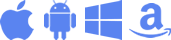[Troubleshooting Guide] 24VDC VidaCharger [to] 2-Port / Dual Port VidaPower Injector
Items:
24VDC VidaCharger [adapter] + 2 port VidaPower [injector]
Issue:
No or intermittent power
Prerequisites:
The 24VDC VidaCharger can only provide a max of 12.5W from a nominal 15W 24VDC power source. This means that only micro-USB, Lightning, and standard USB devices are supported. iPad Tablets with USB-C typically require 25+W of power, and would NOT be supported nor by the 12.5W VidaCharger. Only Samsung Galaxy Tabs (2021 or prior) with USB-C can be powered by a 24VDC VidaCharger.
** Please follow the troubleshooting procedures & steps below: **
A. Is the LED on the 2-port injector on?
If the LED is not on, check to make sure the outlet has power
i.e. check to see if the outlet is controlled by another wall switch or surge protector
Reason for this step:
Every 2-Port injector shipped by VidaBox has been tested in advance / before ship-out, but due to the delicate nature of electronics, rough handling/shocks in transit may, in rare cases, damage the part. This LED is designed as a quick visual confirmation.
If the LED light is on, proceed to [B]
B. Change the USB cable from the tablet/device to the adapter
Reason for this step:
Even if a cable is brand new, there's always the rare off-chance that one of the pins on the cable is mis-wired / damaged. A quick cable swap will eliminate that possibility.
If the symptom persists, proceed to [C]
C. Swap the CAT5/5e/6 cable between the [adapter] and [injector] temporarily
Ideally, use a short run, machine made (i.e. not hand crimped) cable. Test for power / charging again.
Reason for this step:
If the CAT5/5e/6 cable has a defect, such as:
- Bad / broken pair (i.e. 3 of 4 pairs / not all 4 pairs are connecting)
- Incomplete / improper hand crimped connector
While the a bad/broken pair may be discoverable using a CAT5 testing tool, an incomplete / improper crimp can be trickier to find - which is why we recommend a machine crimped cable for temporary testing.
If the symptom persists, proceed to [D]
D. If the above (3) steps have been troubleshooted and the issue persists:
- Next step is to REPLACE the VidaCharger with a new unit.
- If there's a spare / other units available, please SWAP the VidaCharger temporarily, to identify if the part is faulty.
- If there's no spare / other units available, please contact VidaBox to check the item's warranty status and next steps to order / get a replacement unit.
### END 24VDC VidaCharger [adapter] + 2 port VidaPower [injector] ###
24VDC VidaCharger [adapter] + 2 port VidaPower [injector]
Issue:
No or intermittent power
Prerequisites:
The 24VDC VidaCharger can only provide a max of 12.5W from a nominal 15W 24VDC power source. This means that only micro-USB, Lightning, and standard USB devices are supported. iPad Tablets with USB-C typically require 25+W of power, and would NOT be supported nor by the 12.5W VidaCharger. Only Samsung Galaxy Tabs (2021 or prior) with USB-C can be powered by a 24VDC VidaCharger.
** Please follow the troubleshooting procedures & steps below: **
A. Is the LED on the 2-port injector on?
If the LED is not on, check to make sure the outlet has power
i.e. check to see if the outlet is controlled by another wall switch or surge protector
Reason for this step:
Every 2-Port injector shipped by VidaBox has been tested in advance / before ship-out, but due to the delicate nature of electronics, rough handling/shocks in transit may, in rare cases, damage the part. This LED is designed as a quick visual confirmation.
If the LED light is on, proceed to [B]
B. Change the USB cable from the tablet/device to the adapter
Reason for this step:
Even if a cable is brand new, there's always the rare off-chance that one of the pins on the cable is mis-wired / damaged. A quick cable swap will eliminate that possibility.
If the symptom persists, proceed to [C]
C. Swap the CAT5/5e/6 cable between the [adapter] and [injector] temporarily
Ideally, use a short run, machine made (i.e. not hand crimped) cable. Test for power / charging again.
Reason for this step:
If the CAT5/5e/6 cable has a defect, such as:
- Bad / broken pair (i.e. 3 of 4 pairs / not all 4 pairs are connecting)
- Incomplete / improper hand crimped connector
While the a bad/broken pair may be discoverable using a CAT5 testing tool, an incomplete / improper crimp can be trickier to find - which is why we recommend a machine crimped cable for temporary testing.
If the symptom persists, proceed to [D]
D. If the above (3) steps have been troubleshooted and the issue persists:
- Next step is to REPLACE the VidaCharger with a new unit.
- If there's a spare / other units available, please SWAP the VidaCharger temporarily, to identify if the part is faulty.
- If there's no spare / other units available, please contact VidaBox to check the item's warranty status and next steps to order / get a replacement unit.
### END 24VDC VidaCharger [adapter] + 2 port VidaPower [injector] ###