Power + Data for iPads/iOS devices
The Redpark Gigabit + PoE Adapter connects iOS devices - like iPads and iPhones - to both ethernet and provides 15W of charging power at the same time (data + power), via a single CAT5/5e/6 Ethernet cable connected to a PoE-enabled switch.
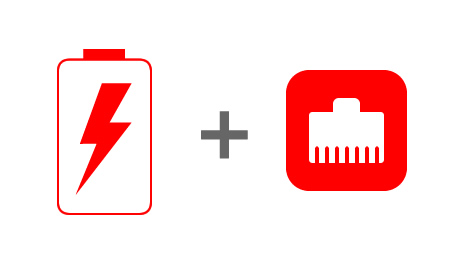

Designed for Apple
USB-C Charging Specifications
USB-C Charging Specifications
The Redpark iPad ethernet adapter was designed to meet Apple USB-C charging specifications. It is recognized as a wired, hard-line network connection, and can be configured using the Settings app on the USB-C iPad when running iOS 16.5 (or later).
Required: VidaPower USB-C Cable
For data and power passthrough, use our right-angle USB-C cables - which fits perfectly inside of any VidaMount on-wall or VESA tablet enclosure! (Important : OEM Apple cables may not pass data 100% reliably.)


Gigabit Ethernet - Up to 1000Mbps
This wired Ethernet connection is compatible with Gigabit PoE switches, and provides reliable LAN connectivity at up to 1Gbps!
Step by Step
Locate the nearest wall outlet (120-240V A/C) to your tablet mounting location. Plug in our
VidaPower PoE Switch to the outlet, and connect a standard CAT/Ethernet cable from your router to the switch's uplink port. Next, run the powered CAT5 cable to your tablet location (up to 600') and connect it to the CAT5 port on the Redpark Power Adapter. Finally, connect your USB-C charging cable to the USB port of the Adapter, run your charging cable to your device and voila - we've connected your device to an A/C outlet up to 600' away! You're good!
VidaPower PoE Switch to the outlet, and connect a standard CAT/Ethernet cable from your router to the switch's uplink port. Next, run the powered CAT5 cable to your tablet location (up to 600') and connect it to the CAT5 port on the Redpark Power Adapter. Finally, connect your USB-C charging cable to the USB port of the Adapter, run your charging cable to your device and voila - we've connected your device to an A/C outlet up to 600' away! You're good!
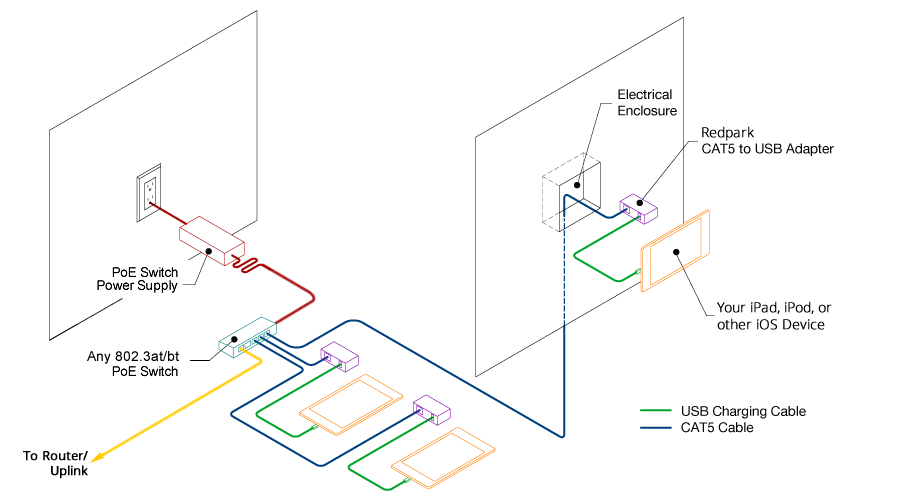

Just need power, with no Ethernet? Use our Power Injector & save!
There are three ways to power your iPad, tablet, or USB device. Option one is to use the original charging cable with A/C adapter plugged into a standard 120/240V wall outlet, which may mean installing an A/C outlet if not close enough to your project. Your second option includes this Redpark Power Adapter and the optional Power Injector to bring power from any standard 120/240V wall outlet within 600', if we won't need wired Ethernet! This could save the time, expense, and headaches involved with installing a new outlet! (Yes, you can thank us later!)
Works with any standard, regular 802.3at/bt PoE Switch
To provide power + Ethernet to the Redpark Adapter, use any standard, regular 802.3at/bt Power-over-Ethernet (PoE) switch. This Redpark USB-C has been custom engineered to allow connected iPads to remain charged with as little as 15W! Any brand PoE / 48VDC switch can be used - a proprietary switch is NOT needed nor required!

Dimensions
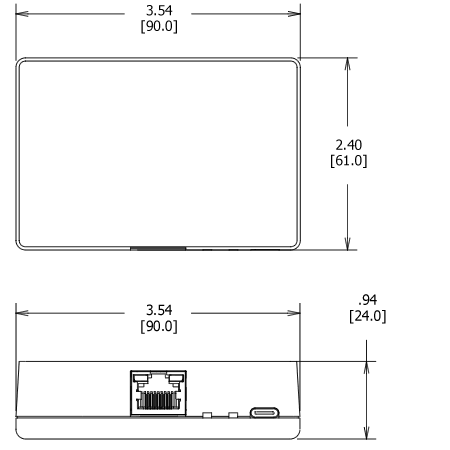
Device is compatible with iOS devices like iPhones, iPads, and iPods ONLY. Does NOT provide power NOR Ethernet to Android, Windows, or other non-iOS devices.
What's in the box
Redpark Gigabit + PoE Adapter for USB-C iPads
Operation Instructions
Requirements
POE switch or VidaPower Injector
USB-C to USB-C Cable
CAT5 Ethernet Cable




















