48V PoE+ to USB-C w/ Data Adapter : Instructions, Best Practices, Limitations (AT-USBC-JB)

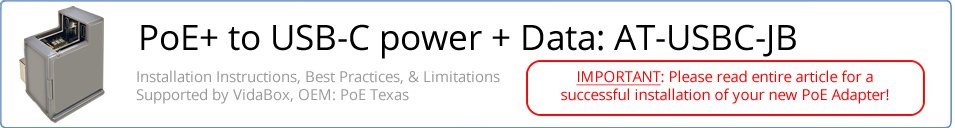
Technical Specifications
Supported by: VidaBox LLC*
SKU: AT-USBC-JB
OEM: PoE Texas
Input:
- 802.3 at (or better) required.
Output:
- (1)x USB-C with power and data
- (1)x USB-C with <15W power only [DO NOT USE / RESERVED]
** IMPORTANT ** Please read through the below, and be aware of the following known limitations, bugs, and quirks with this product: **
Power Limitations
[iPad Tablets]
- a. On any iPad with the Lightning Connector - such as the 7/8th Gen 10.2" tablets - the Lightning connector itself is limited to outputting a absolute maximum of 12.5W (5V @ 2.5A). Therefore, if a power intensive app is used (such as the Hikvision app, games that render 3D graphics, etc.) - the AT-USBC-JB will not be able to keep the device charged. This is strictly a limitation of the Lightning connector and there is no "fix." If device is left on and running said app - the battery will slowly drain out, and eventually be fully discharged / turning off the iPad tablet.
[Microsoft Surface Pro Tablets]
- b. When connected via USB-C directly into a Surface Pro 7 or earlier model tablet, the 25W available from this 802.3at adapter will only be able to sustain the "Better Performance" setting. It DOES NOT support the "Best Performance" setting. If device is left on "Best Performance" - the battery will slowly drain out, and eventually be fully discharged / turning off the Surface Pro tablet. See screenshot below to see where to click to set the device to "Better Performance" (or lower)
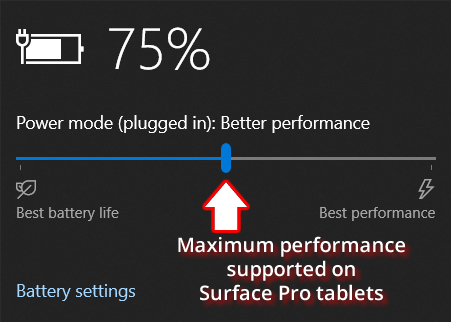
[Samsung Galaxy Tablets: A-Series and E-Series, As of Feb 2021]
- c. All current Samsung Galaxy Tablet A and E series models on the market at the time of writing are consuming 15W or less of power at any given time, even running the most power hungry apps. Thus, there do NOT appear to be any issues using the AT-USBC-JB with any Samsung Galaxy Tablet, for the moment. This information is subject to change, should there be future A / E series of tablets that consume more than 25W of power, which can cause similar battery drainage issues as described above.
[Amazon Fire Tablets, As of Feb 2021]
- d. Like the Samsung Galaxy Tabs, all current model Amazon Fire tablets on the market at the time of writing are consuming 15W or less of power at any given time, even running the most power hungry apps. Thus, there do NOT appear to be any issues using the AT-USBC-JB with any Amazon Fire Tablet, for the moment. This information is subject to change, should there be future Amazon Fire tablets that consume more than 25W of power, which can cause similar battery drainage issues as described above.
Ethernet Limitations
[iPad Tablets]
- i. Update: 8/4/21 - If your device has an issue with Ethernet / data connectivity after a reboot, a Firmware update from the manufacturer is the recommended fix. VidaBox does not provide this firmware, please contact PoE Texas / manufacturer for latest firmware upgrades and support: https://www.poetexas.com/
[Microsoft Surface Pro Tablets]
- ii. None found to date. Experience should be plug-n-play.
[Samsung Galaxy Tablets: A-Series and E-Series]
- iii. The Samsung Galaxy Tab A7 10.4" - despite it being a relatively new model at the time of writing, DOES NOT have the ability to received wired Ethernet data, and MUST use WiFi for Ethernet connectivity. This is a limitation of the Tab A7 10.4" software / driver stack - there are no workarounds without complex rooting + additional driver installations. We recommend choosing another tablet, such as the Tab A 10.5" or Tab A 10.1" - both of which support wired Ethernet via USB-C with the AT-USBC-JB.
[Amazon Fire Tablets]
- iv. These tablets are untested / unsupported for the AT-USBC-JB at the time of writing.
** MOST ISSUES CAN BE RESOLVED WITH A TABLET + AT-USBC-JB REBOOT ** Should users encounter the issues below - disconnect / unpower the CAT5 wire connected to the AT-USBC-JB, and if symptoms persist, reboot / restart the connected USB-C device**
Troubleshooting:
[iPad Tablets]
- 1. After an iOS update is completed, the AT-USBC-JB may not be recognized as a valid Ethernet adapter, and only power is available. Solution: Plan to restart both the iPad and AT-USBC-JB devices after an iOS update is completed, to avoid connectivity issues.
· Step 1: Unplug CAT5 wire at AT-USBC-JB or the far end, then reconnect
· Step 2: If the issue persists, restart the iPad tablet. Issue should be resolved.
[Microsoft Surface Go/Pro Tablets]
- 2. After a BSOD (Blue Screen of Death), the AT-USBC-JB may not be recognized as a valid Ethernet adapter NOR a power source. Solution: Unplug and reconnect the AT-USBC-JB device after the Surface tablet reboots and recovers into Windows O/S, to resolve connectivity issues.
· Step 1: Unplug USB-C wire at the tablet *or* at the AT-USBC-JB, then reconnect
· Step 2: If the issue persists, restart the Surface tablet. Issue should be resolved.
[Samsung Galaxy Tablets: A-Series]
- 3. No issues found so far.
[Amazon Fire Tablets]
- 4. These tablets are untested / unsupported for the AT-USBC-JB at the time of writing.
Need further help? Be sure to have your VidaBox Order number or email address used to place the order handy, then give us a call, chat with us online here, or send us an email here:
- Contact VidaBox via Email
We'll be glad to assist with your VidaBox purchase to get it working just right!




















