The Basics of Wire Management: A Tight Fitting Cable

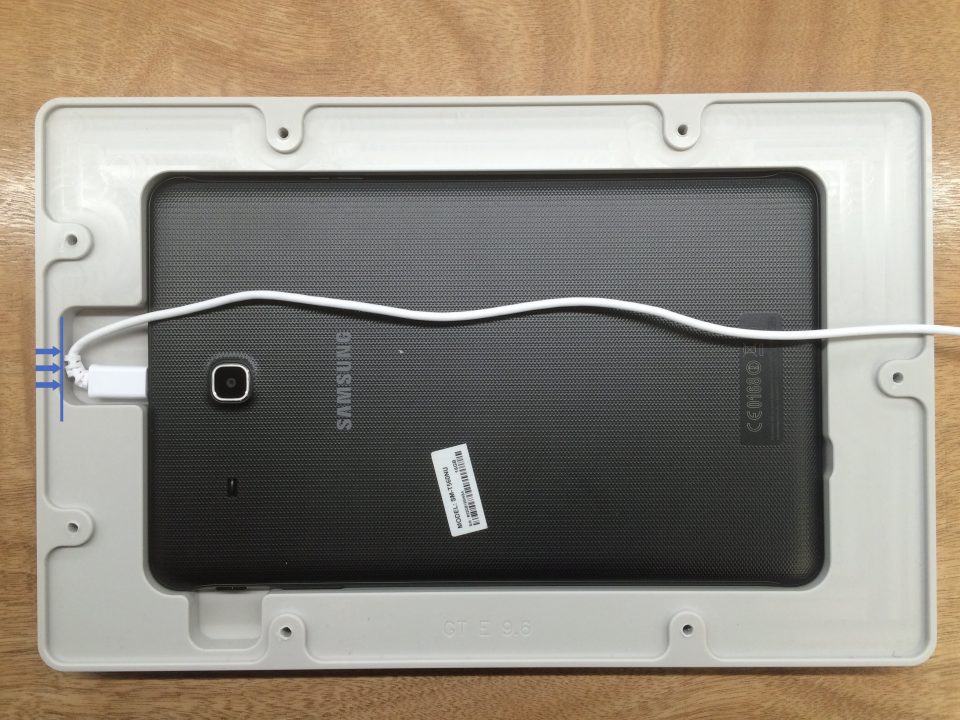
Installing the Tablet and Corresponding Wires
Our VidaMount VESA ready tablet enclosures come with unique wire and cable management features built-in. This allows customers and clients to connect power, data, 3.5 mm audio, or USB cables into the tablet, and fit them right inside the VESA enclosures. Whether we are looking at our iPad VESA enclosures, Samsung Galaxy Tab VESA enclosure, or Microsoft Surface Go VESA ready enclosures - once everything is inside our secure casing, all of the wires are securely hidden and protected from the external environment. Our protective design makes them perfect for use in public, semi-public, or commercial settings.

As mentioned in our VESA enclosure instructions', it's important to plug all needed connecting cables into the tablet first. Secondly, we then pop the tablet into the VESA ready tablet enclosure. Often customers say that the wire or cable does not fit into the enclosures wire cutout. Or we hear that the wire is very tight or looks to be stressed within the enclosure.
Engineering Factors

Our VESA tablet enclosures are engineered to keep the power cord firmly connected into the tablet. By having the power cables strain relief abut against the enclosure, this relieves pulling tension from the cable. This effectively keeps the power cord in place despite tugging on the cord or a collision or rattle to the tablet kiosk.
There are 5 types of stress the cable could be under
1. Tensile (Pulling)
2. Compression (Pushing)
3. Torsional (Twisting)
4. Shear (opposite directional acting forces)
5. Combination of the 1-4
All of our VESA tablet enclosures - by design & on purpose - clamps on the cable and adds a small amount of compression to the curved relief of the power cable for a simple reason: If the cable is pulled / yanked / tugged on - the tension force transmitted through the cable is then transferred and limited to the enclosure itself. The delicate USB cable connector (Lightning, Micro-USB, or USB-C) should NEVER bare the pull force - and by design, our enclosure makes sure of this. This significantly decreases the chances of damage on the connector itself (which results in a broken tablet that's expensive to replace - since it cannot be charged) - whereas a clamped cable would have its damage be limited to the cable itself - which is very easy and inexpensive to replace.
It is of the utmost importance to note that our enclosures are made to fit and support only the OEM or manufacturer provided cable that comes with the tablet. Third party cables often have much larger strainer reliefs and oversized connectors - and thus will not fit. Since it is impossible to design and account for all the possible size variations of third party cables on the market, we can therefore only guarantee that the OEM or manufacturer provided cable provided cable will work seamlessly with our mounts and VESA tablet enclosures.





















