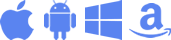How to: Setup Surface Go / Pro w. Microsoft DOCK - Cable Routing / Fitting Solution!


How to: Setup Surface Go / Pro w. Microsoft DOCK - Cable Routing / Fitting Solution!
Looking to setup your new Surface Pro tablet stand or Surface Go mount along with a Microsoft DOCK, and can't fit the connector thru? Not to worry! Review this article for the best workaround!
Background:
The Microsoft Surface DOCK was engineered as a single plug connector to encompass power, USB peripherals, data, and more - but as a proprietary interface, its bulky connector makes it impossible to fit thru standard USB hole openings.
Solution:
To get around this problem:
1. Take advantage of the premilled slot cut outs extending from the center rear exit hole of the Surface enclosure, and cut thru these slots - as shown on Step C of the paper instructions
2. From here, now you can run your Surface DOCK cable as shown below, to allow the cable to enter into the enclosure! See photos below!


DOCK connector connected to Surface PRO [left] / GO [right] within VidaMount VESA ready enclosure]

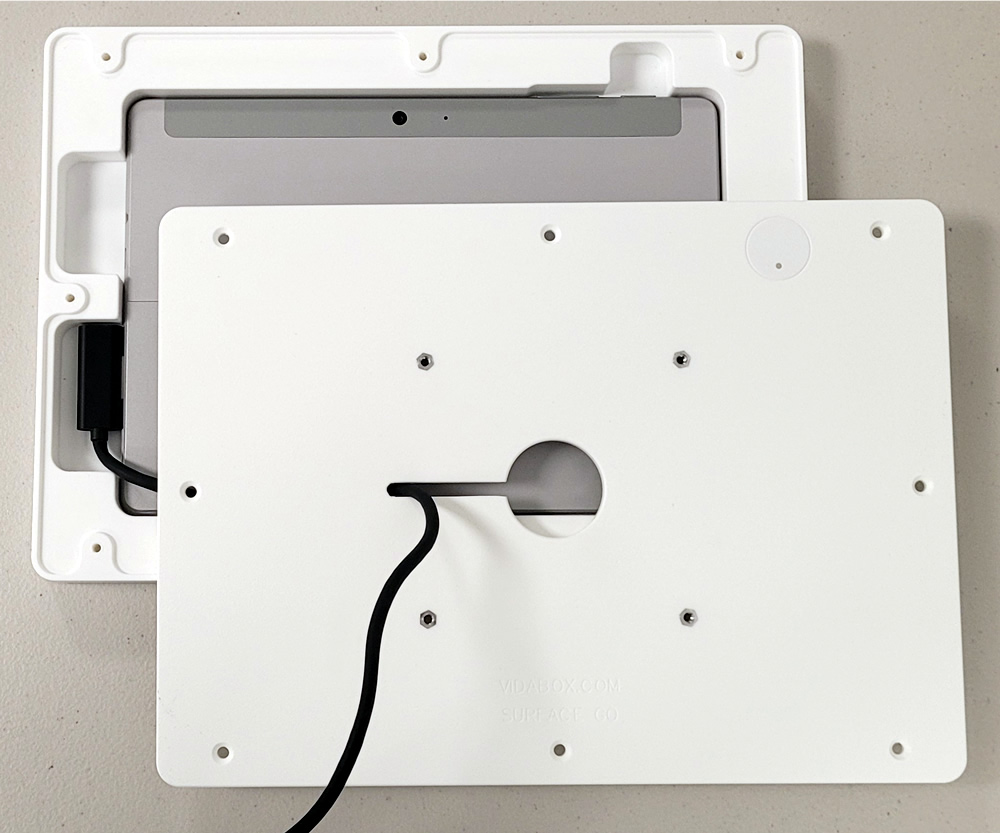
[DOCK connector's cabling routing from Surface PRO [left] / GO [right] connector area to cut pre-milled slot]
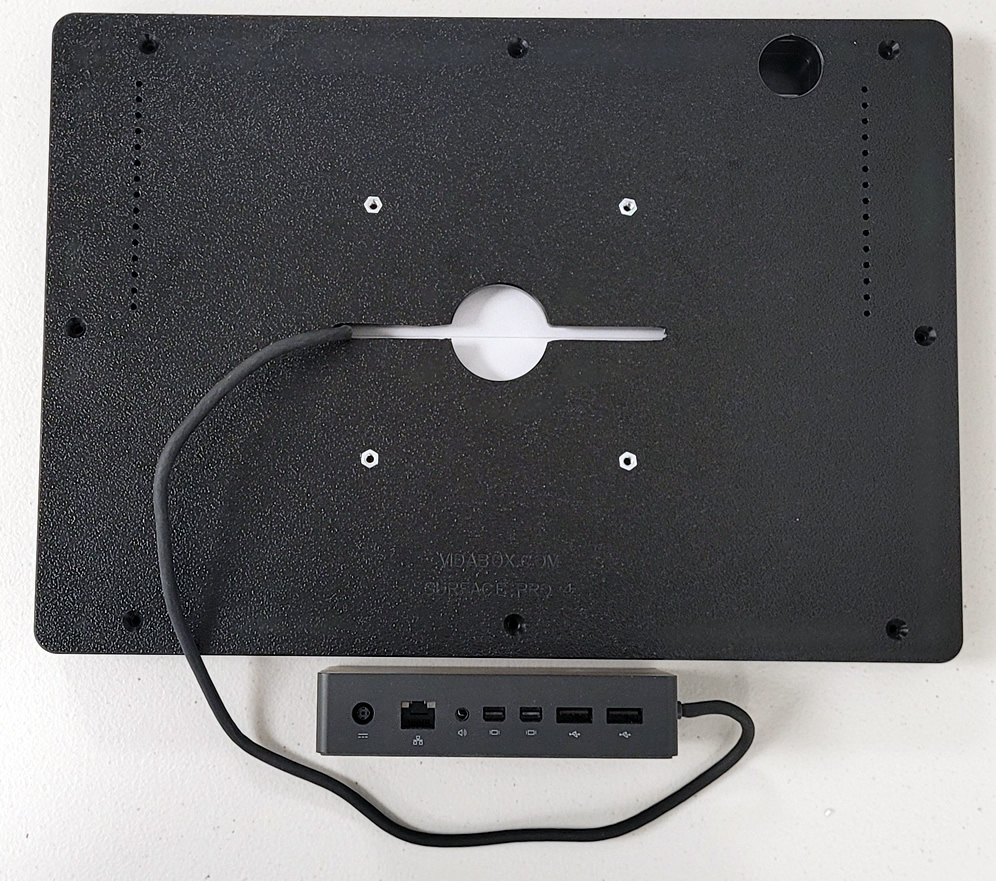
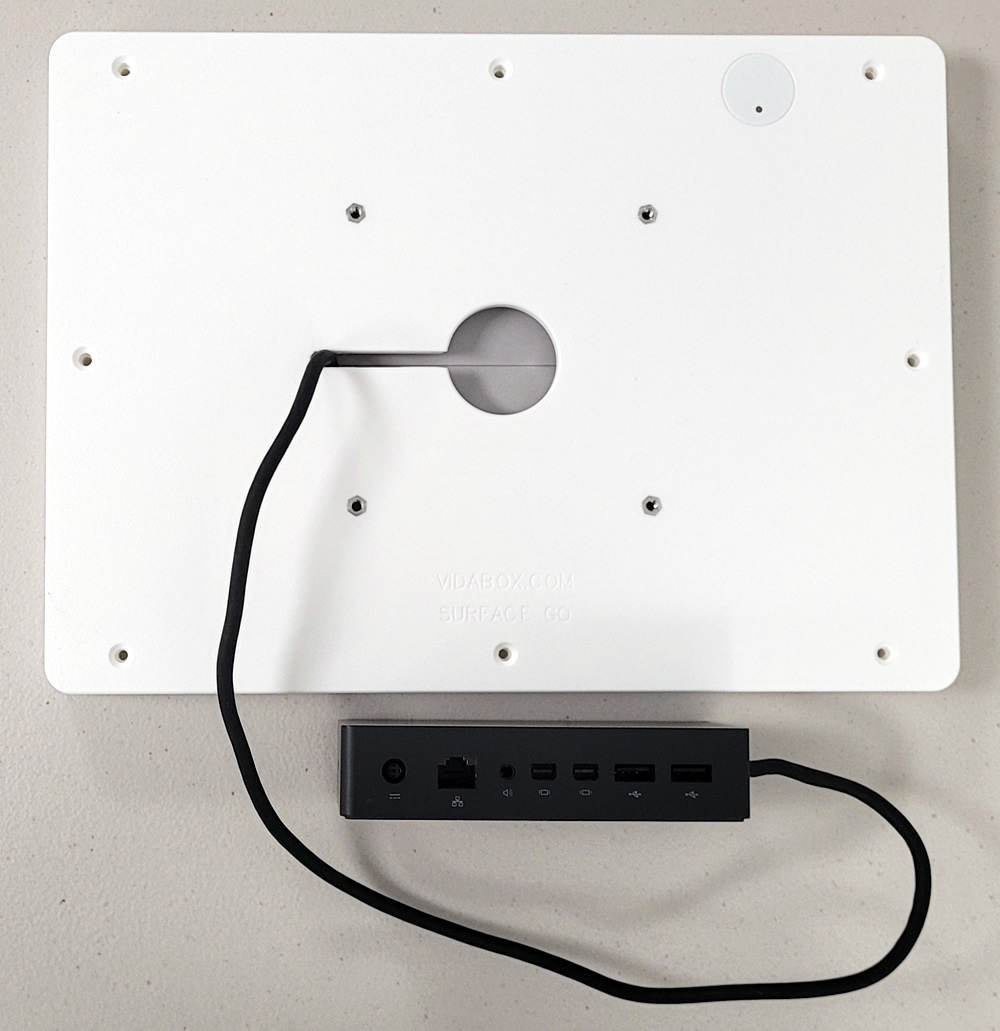
[DOCK connector cable existing out of Surface PRO [left] / GO [right] VESA enclosure out of cut pre-milled slot]
Note: For mounts like the Fixed Surface (FXS) and Flexible Surface (FLX) Mounts, the DOCK cable will still need to be run OUTSIDE of the stem, due to the size of the connector. To work around this issue, and achieve a cleaner - and less expensive - installation, consider the following:
** WHY are we using the Microsoft DOCK to begin with? **
If the answer is to get wired power, Ethernet, etc. - consider the alternative below - which also saves you money as well!
Instead of using a Microsoft Surface DOCK, we can substitute and get the same end results by using:
- The original Surface Charger w/ Proprietary magnetic clip* - VidaBox has extensively tested this model and found that this works well, but ANY well-tested powered USB/USB-C hub can work, really.
- A USB extension cord, to externalize the USB port:
- USB-C: https://www.amazon.com/gp/product/B07QYRB1YW/ [or]
- USB-A: https://www.amazon.com/dp/B0793P8XJK/
- A well-tested 3rd party, USB dock:
- USB-C: https://uniaccessories.com/products/usb-c_8in1_hub - Uni UNIC8IN1KS*
- USB-A: [No specific recommendations at this time]
By combining the items listed above, you'll be able to achieve:
A. The same end result, with WIRED power + WIRED EthernetNote: We still recommend using the original Surface charging adapter / magnetic clip for power. We do not recommend using USB-C hubs as a power source, as long performance has provided inconsistent, regardless of brand.
B. Get additional USB connections / ports for peripherals
C. Much lower price point, since 3rd party USB-C hubs cost much less than the Microsoft DOCK!
Still need assistance with fitting a Microsoft DOCK with our new Surface Pro tablet stand or Surface Go tablet mount? Get help ASAP by chatting with us online, or give us a call at +1 516-499-5050 - and we'll be more than happy to help with this, or any other VidaMount tablet enclosure wall mounts, iPad desk/table stands, or tablet floor stands!